 There are lots of different ways that electronic devices can connect to one another. For example:
There are lots of different ways that electronic devices can connect to one another. For example:
 There are lots of different ways that electronic devices can connect to one another. For example:
There are lots of different ways that electronic devices can connect to one another. For example:
When you use computers, entertainment systems or telephones, the various pieces and parts of the systems make up a community of electronic devices. These devices communicate with each other using a variety of wires, cables, radio signals and infrared light beams, and an even greater variety of connectors, plugs and protocols.
The art of connecting things is becoming more and more complex every day. We sometimes feel as if we need a Ph.D. in electrical engineering just to set up the electronics in our homes! In this article, we will look at a completely different way to form the connections, called Bluetooth. Bluetooth is wireless and automatic, and has a number of interesting features that can simplify our daily lives.
When any two devices need to talk to each other, they have to agree on a number of points before the conversation can begin. The first point of agreement is physical: Will they talk over wires, or through some form of wireless signals? If they use wires, how many are required -- one, two, eight, 25? Once the physical attributes are decided, several more questions arise:
Companies that manufacture computers, entertainment systems and other electronic devices have realized that the incredible array of cables and connectors involved in their products makes it difficult for even expert technicians to correctly set up a complete system on the first try. Setting up computers and home entertainment systems becomes terrifically complicated when the person buying the equipment has to learn and remember all the details to connect all the parts. In order to make home electronics more user friendly, we need a better way for all the electronic parts of our modern life to talk to each other. That's where Bluetooth
Bluetooth is a standard developed by a group of electronics manufacturers that allows any sort of electronic equipment -- from computers and cell phones to keyboards and headphones -- to make its own connections, without wires, cables or any direct action from a user. Bluetooth is intended to be a standard that works at two levels:
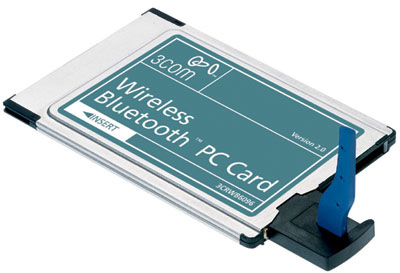
There are already a couple of ways to get around using wires. One is to carry information between components via beams of light in the infrared spectrum. Infrared refers to light waves of a lower frequency than human eyes can receive and interpret. Infrared is used in most television remote control systems, and with a standard called IrDA (Infrared Data Association) it's used to connect some computers with peripheral devices. For most of these computer and entertainment purposes, infrared is used in a digital mode -- the signal is pulsed on and off very quickly to send data from one point to another.
Infrared communications are fairly reliable and don't cost very much to build into a device, but there are a couple of drawbacks. First, infrared is a "line of sight" technology. For example, you have to point the remote control at the television or DVD player to make things happen. The second drawback is that infrared is almost always a "one to one" technology. You can send data between your desktop computer and your laptop computer, but not your laptop computer and your PDA at the same time.
These two qualities of infrared are actually advantageous in some regards. Because infrared transmitters and receivers have to be lined up with each other, interference between devices is uncommon. The one-to-one nature of infrared communications is useful in that you can make sure a message goes only to the intended recipient, even in a room full of infrared receivers.
The second alternative to wires, cable synchronizing, is a little more troublesome than infrared. If you have a Palm Pilot, a Windows CE device or a Pocket PC, you know about synchronizing data. In synchronizing, you attach the PDA to your computer (usually with a cable), press a button and make sure that the data on the PDA and the data on the computer match. It's a technique that makes the PDA a valuable tool for many people, but synchronizing the PDA with the computer and making sure you have the correct cable or cradle to connect the two can be a real hassle.
Bluetooth is intended to get around the problems that come with both infrared and cable synchronizing systems. The hardware vendors, which include Siemens, Intel, Toshiba, Motorola and Ericsson, have developed a specification for a very small radio module to be built into computer, telephone and entertainment equipment. From the user's point of view, there are three important features to Bluetooth:

Bluetooth communicates on a frequency of 2.45 gigahertz, which has been set aside by international agreement for the use of industrial, scientific and medical devices (ISM).
A number of devices that you may already use take advantage of this same radio-frequency band. Baby monitors, garage-door openers and the newest generation of cordless phones all make use of frequencies in the ISM band. Making sure that Bluetooth and these other devices don't interfere with one another has been a crucial part of the design process.
Here are some specification details :
